The latest Microsoft updates and releases
Over the last few months, Microsoft have continued to spearhead innovation with significant investments and innovations to key tools including Microsoft Teams, Copilot, Viva, SharePoint & OneDrive. In this blog we’ll cover off what the main updates are, when they’re being released, and what they mean for your organisation.
Teams
Key updates include:
- Microsoft have now rolled out a widely anticipated feature - they’ve integrated Adobe Acrobat to work within Microsoft Teams. You can now install this at tenant level and deploy out to your Teams users. Once deployed, when you open a PDF file it will launch within Microsoft teams and give you the full features of the Adobe client, allowing you to annotate documents, make comments, save changes, and export PDFs.
- Typically, when you download files from Teams, it will go to your local machine/download folder, which is an issue if you move between various devices. You can now customise this to automatically download your files to a cloud-based location such as your OneDrive, a useful feature for those who use AVD or hot desk.
- Another new Teams feature that is being rolled out, is that you’ll be able to start a chat with a group of people as opposed to multiple individuals. You will be able to start a chat with distribution groups and security groups. This will work on desktop or mobile but will respect the group chat limitations of 250 users.
- For those organisations operating or collaborating with organisations across the globe, they will soon be able to change subtitles into different languages – either for a live meeting or even a meeting recording.
- Lots of organisations have suffered from Teams sprawl where they’ve got numerous Teams chats, channels, and groups. As this is linked to SharePoint, it can also lead to increased storage costs. There is currently the option to archive channels, but it’s not the best for keeping the content. With Archive Channels, owners and administrators can archive channels that are no longer in use while preserving their content, including messages, files, and tabs. The archived channel is removed from the active teams and channels list and no more actions will be allowed. If needed, the channel can be restored.
- The latest version of teams will include an improved search experience across chat and channels, including:
- New search pane – this will let users find messages, files and URLs that are shared with them within a particular chat or channel. The new search will allow users to view search results alongside chats/channels and will also work with pop-out chats in Teams.
- New ‘Find in Channel’ button – this will let users initiate the contextual search which should make it easier to find relevant information in chats and channels. In the future, Microsoft will also add support for improved captioning and keyword highlighting to help users to quickly scan the search results.
- In-chat and in-channel search – this will be located in the right handrail, allowing users to see their channel, chat list, and the new search results in a single view.

- For anyone with a premium subscription, Microsoft are releasing an out of the box template that can be used when meeting with external participants. This feature provides Admins the ability to create meeting templates which can be used to control the meeting options that normally the organiser needs to configure. It has preset defaults for meeting options to provide tight controls over lobby bypass, who can present, allowing chat in lobby/in-meeting, and who can record.
- To make application integration easier for admin, they’re now allowing you to auto install approved apps. This removes the need for users to manually add apps, and added apps provide more features compared to built-in apps.
SharePoint
Microsoft have released new SharePoint site templates, which are full of content for certain scenarios such as event planning or project management. These are a great way to help you get a site up and running quickly.
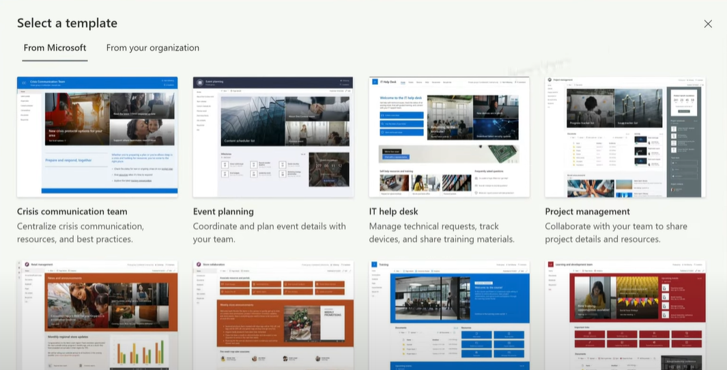
Microsoft Entra
From early next year, Microsoft Entra ID (previously Azure AD), will support device-bound passkeys stored on devices. Much like you would have used FIDO2 security keys for a higher level of MFA authentication, Microsoft are testing a way of transferring that to be a certificate that will be stored within your device, so you won’t need a dedicated device or card. This will provide seamless sign-on and authentication and stop you having to ship out physical devices.
New account recovery options are also being rolled out, making it easier to recover applications and original service principals once they’ve been removed from Entra ID.
OneDrive
In preview at the moment, Microsoft have announced the next generation of OneDrive, which includes new file views, governance controls, creation tools, and Copilot. It will also enable faster load times, offline mode, and files on-demand in the web, by moving to store file metadata in the local cache of your device rather than requesting it from the cloud.
Viva
Key updates include:
- Launching now, Viva Engage is an innovated version of Yammer, and will replace the Yammer communities app. It works in a similar way and is designed to help people communicate across the organisation and collaborate around a shared goal. One particular feature they’ve brought in is Viva Storylines. This is similar to Instagram stories, enabling people to share experiences, milestones, and interests.
- With Viva Goals, individuals and companies can organise and track their goals through “Objectives and Key Results” (OKRs). It provides you visibility into your company’s strategic objectives, shows you the OKRs you own, displays how the projects you’re working on relate to the key OKRs of your organisation, and makes presenting progress at business meetings a seamless process, especially with its integration into Teams.

- The newest addition to the suite is Viva Amplify. It has been brought in to help centralise corporate communications and campaigns. It enables communicators to create and manage campaigns, add reviewers, and schedule publications all in one place. It also provides advanced analytics and insights to help create more effective campaigns.
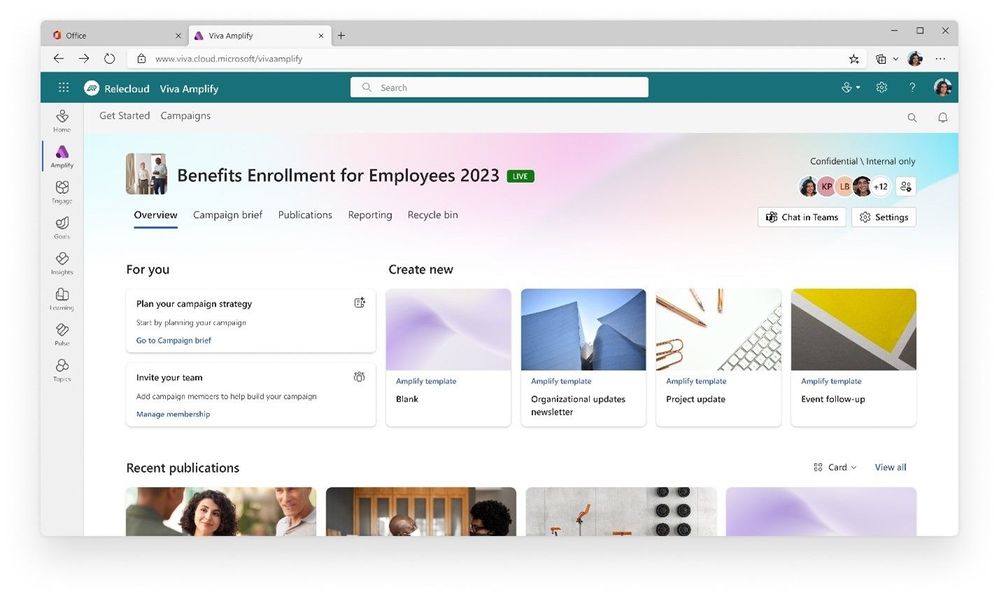
Copilot
- Microsoft Copilot has moved outside of public preview and into general availability. In essence, it is an AI powered productivity tool that integrates within your Outlook, Word, PowerPoint, Excel to help workers on a daily basis. It has been built with Integrated enterprise-grade security, privacy, compliance, and responsible AI so that all data processing happens within the Microsoft 365 tenant.
- Copilot in Windows is also now generally available. This AI-powered intelligent assistant helps you get answers with ease and enables you to complete tasks faster, with seamless access from the taskbar e.g to ask for support, locate save locations, or find documents.
- Now in preview, Microsoft have integrated AI into Bing – known as Bing Chat Enterprise. This provides users with AI powered chat (similar to ChatGPT) when using Edge. It comes with commercial data protection to keep your business safe – your data doesn’t leave your tenancy, chat data is not saved, Microsoft has no eyes-on access to it, and it is not used to train the models.

- Coming later this year, Copilot in Viva Goals helps you write, define, and report on goals. For example, you can upload your strategy document of what you want to achieve at a high level, and it will go through and suggest recommendations/goals and tasks for achieving that strategy. Copilot in Viva Goals can transform your OKRs to become more aspirational or conservative or propose Key Results for objectives you’ve already written. Using conversational AI or inline editing, you can tailor your OKRs to fit the goals that work best for you.
Next steps
With so many new announcements and releases, we appreciate there is a lot to take in, including licensing requirements, release dates, and implementation queries. Our experienced Microsoft professionals are here to help – simply get in touch today to find out how we can support your organisation.






